How To Use Unicko’s Breakout Rooms When Teaching Online
January 16, 2022
Breakout rooms are a popular feature in the Unicko virtual classroom. These rooms the host to split the participants into smaller, separate rooms where the participants can interact with each other, share documents and presentations and work collaboratively. Unicko’s breakout rooms were designed for learning and enable teachers to split the students into study groups and move smoothly from room to room assisting each group as needed.
Breakout rooms are particularly helpful when teaching online as they can be used for group work, or individual assignments and allow the teacher to work more closely with specific students who may need additional assistance. They can be used in a variety of ways to change the flow of the lesson and keep the students engaged. Breakout rooms are an important tool for collaboration as many students find it easier to contribute to the discussion when they are working with only a small group of their classmates.

Assign Breakout Rooms
The teacher can select the number of rooms needed and automatically assign the students to the different breakout rooms. If the teacher would like to split the students into specific groups they can manually assign the breakout rooms and choose which students to place in each room. When the teacher is ready to bring the group back together they can end the breakout rooms which brings all of the students back into the main classroom. When the teacher closes the breakout rooms, the room assignments will be remembered for the duration of the lesson so that the teacher can easily send the students back into their original groups to continue working togehter.
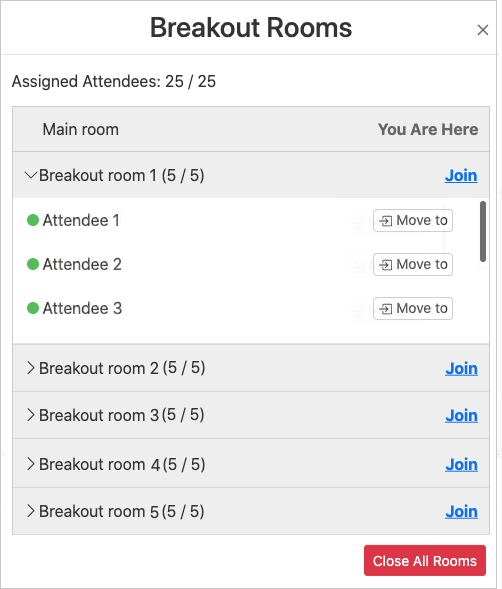
Collaboration
An important feature within the breakout rooms is the ability to collaborate and therefore the students will automatically be granted audio, video and screen sharing permissions. This allows them to communicate with each other and effectively work together. While in breakout rooms, the students can upload and share documents, presentations and media files. They also have full access to the interactive text editor and whiteboard.

Teacher controls
The teacher is in charge of the breakout rooms and can close and reopen them with just a click of a button. At any point a student can ask for help from the teacher who can move from room to room to work with each individual student or group of students. The dashboard enables the teacher to keep track of which students are in each room and to see who is currently online and allows them to easily move students to different rooms if required.
Breakout rooms are an easy way to encourage student interaction and class participation. Students can engage with each other in small focused groups to work on projects, collaborate or study together. Utilising breakout rooms allows the teacher to work more closely with their students in a controlled environment. Designed for education, Unicko’s breakout rooms are an essential part of our virtual classroom.