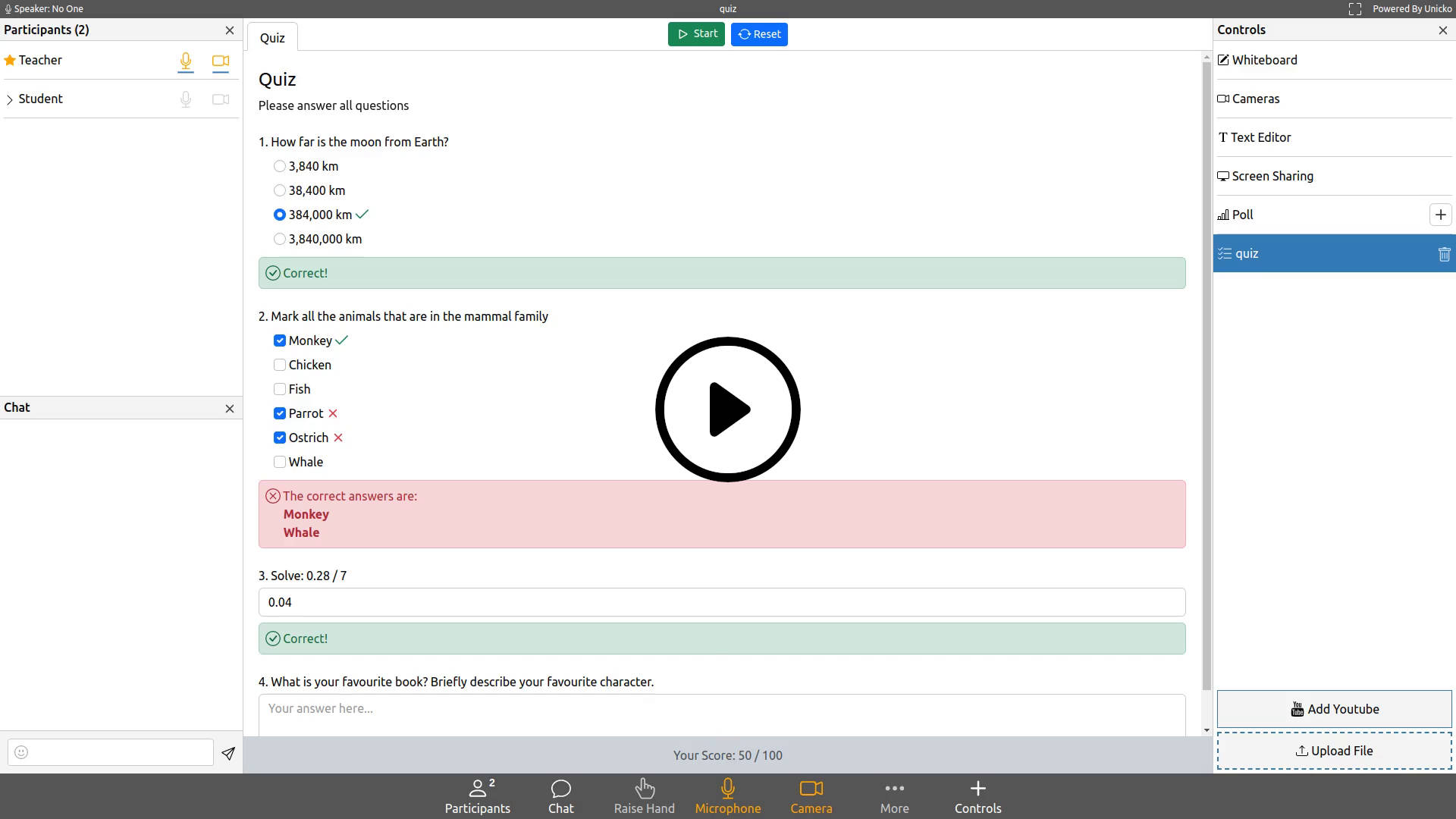Product Updates: Math Equations, Text Formatting in Quizzes, Flip and Rotate Whiteboard Shapes, and Insert 2D and 3D Coordinate Systems
May 30, 2023
Mathematical Equations and Formulas
Use the new equation tool to insert mathematical expressions and formulas into the whiteboard, text editor and quiz questions. Choose between the editor toolbars to insert symbols, operators and math structures. The chemistry toolbar includes specialized buttons for chemistry formulas. Experienced users can type LaTeX commands directly in the editor.
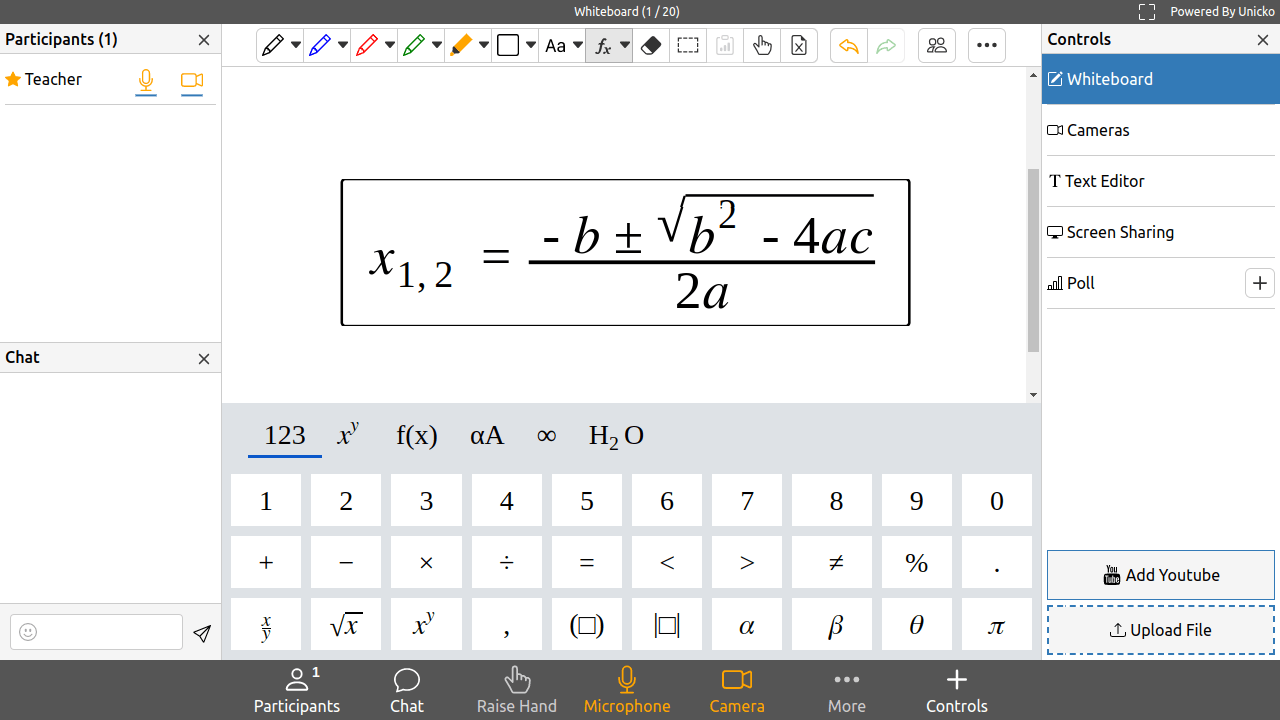
Text Formatting in Quizzes and Polls
You can now bold, italicize, or underline words in forms, allowing you to create forms that emphasize and differentiate certain words and phrases in your questions.
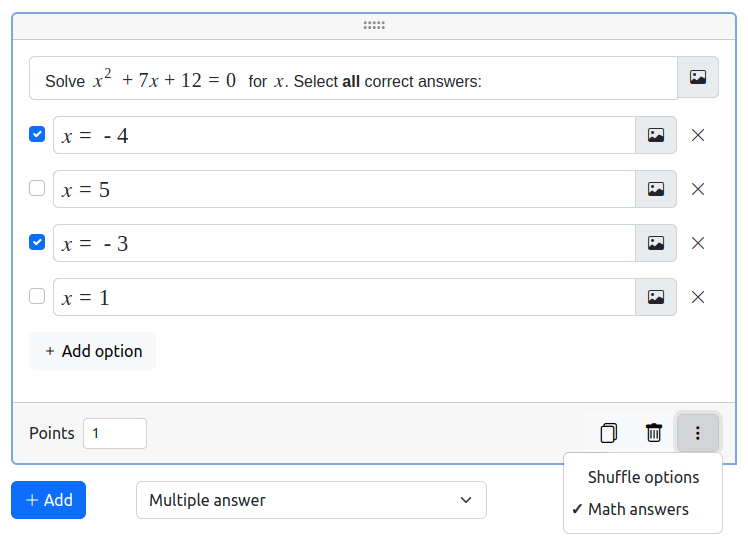
Flip and Rotate Whiteboard Shapes
Use the handler above a selected whiteboard shape to rotate it. Use the buttons below a selected shape to flip it horizontally or vertically.
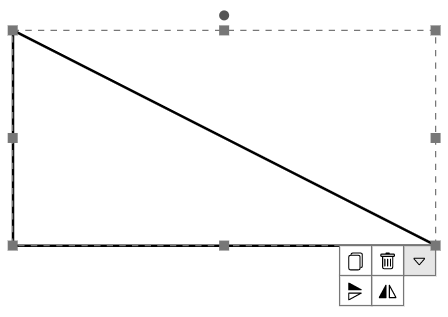
2D and 3D Coordinate Systems
Draw Coordinate Systems directly in the whiteboard during Math and Physics lessons.
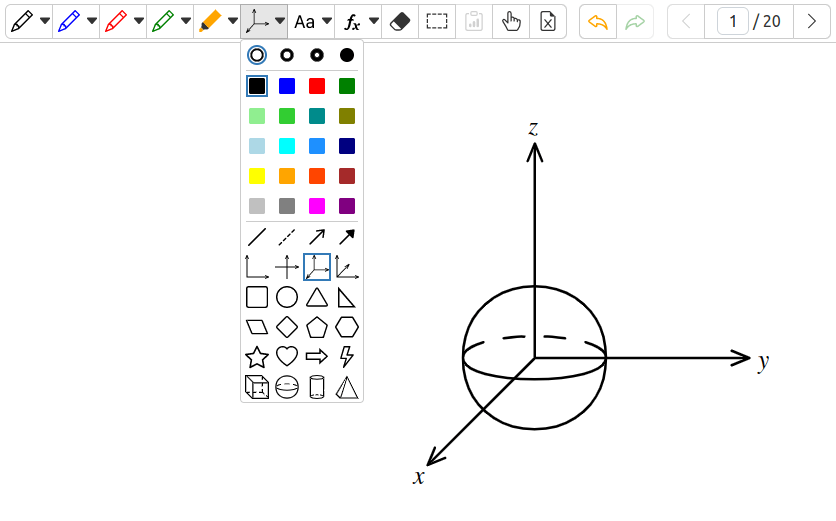
Quizzes and Polls
Quizzes allow teachers to assess students' progress during a lesson. A quiz can include multiple choice, multiple answer, short answer and long answer questions. Watch the video to learn more: