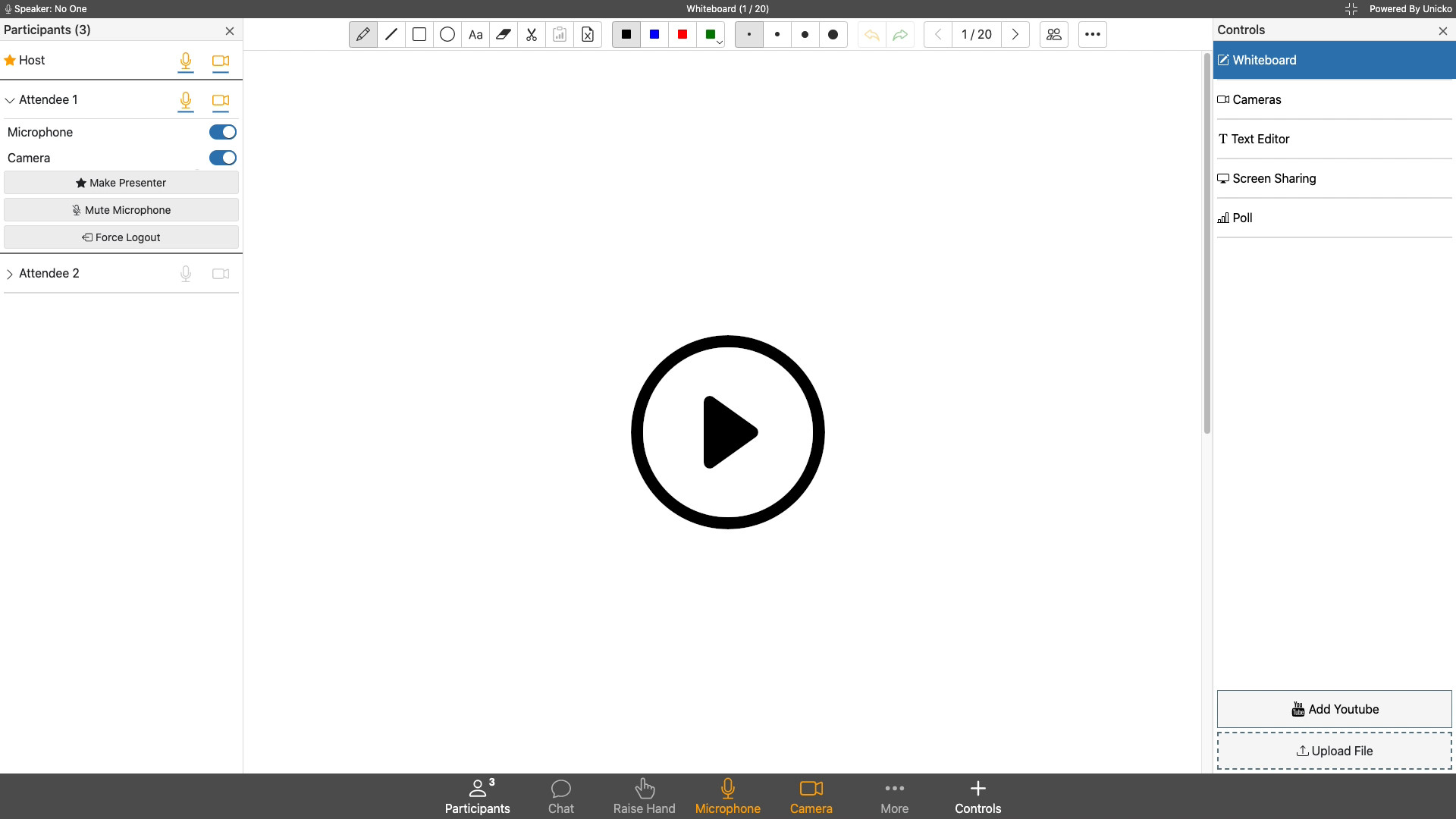Product Updates: Share Multiple Screens, Limited Camera View and Auto Permissions for Microphone and Camera
August 30, 2022
Share Multiple Screens
The host can now allow all participants to share their screens simultaneously, view all screens in a gallery view and share one of the screens with all participants.
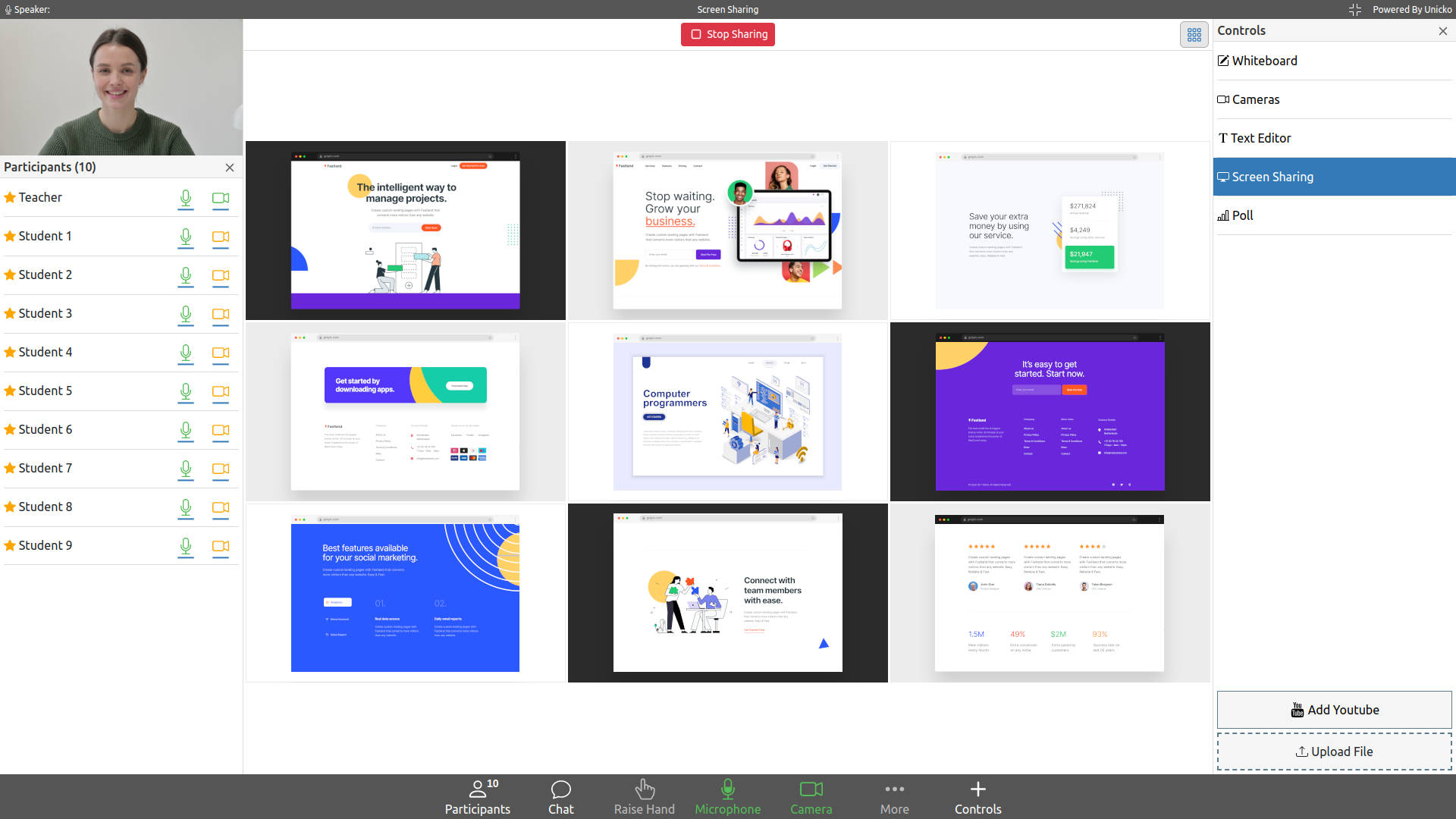
Limited Camera View
The meeting host can now select to limit the cameras view so that attendees will only see the host and locked cameras. If the session is recorded, only the host and locked cameras will be seen in the recording.
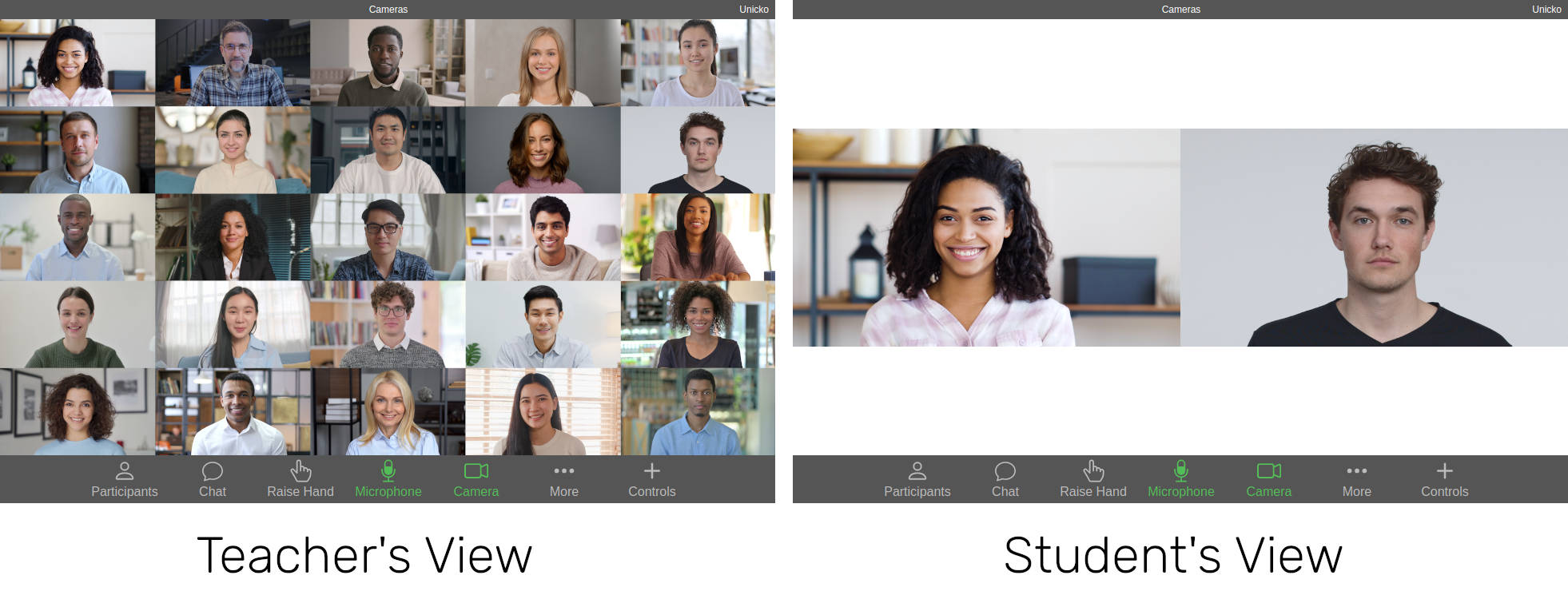
Automatic Permissions for Microphone and Camera
If auto permissions are turned on participants will be able to activate their microphone and camera when the host joins the meeting.
Hide chat and Q&A from recordings
You can now choose if you want to show or hide the chat and Q&A in recordings.
Roles and permissions
Participants in a meeting have one of three roles: host, attendee or presenter. Learn more in this instructional video: